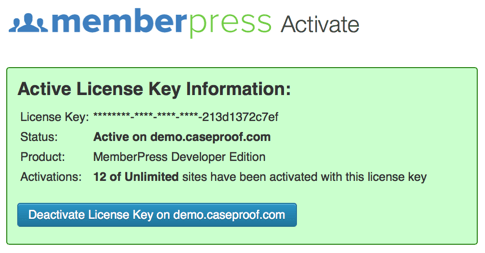How to Activate MemberPress
When you purchase MemberPress, you will be given an activation key which you can use to activate the plugin on your site(s).
How to Activate MemberPress
- Please login to your account at memberpress.com/login and copy your activation key somewhere safe. You can find the key under the Downloads tab in your account page.
- Login to your site's dashboard.
- Head to Dashboard -> MemberPress -> Settings -> License tab.
- If you can't see the settings menu option and "Members" is the only option, the go to the Members page, there will be a form there where you can enter and activate your license key.
- Enter your key in the MemberPress License Key text field and click "Activate License Key on ..."
- Activation can sometimes take a minute, so please wait.
- If the activation was successful you'll see a License Key activate page (see picture below).
- If you have trouble getting your license to activate, please be sure that you do not have it activated on more sites than your license allows and that your subscription is paid for and active at memberpress.com.