Be sure to read through the Getting Started with Courses documentation before continuing on.
Rules Determine Access
If you do not have any Rules in place for your Courses, then the Courses will be publicly (freely) available to all.
So the first thing you'll want to do is create at least one Rule for your Course(s) to ensure they are protected from public view.
Once you have a Rule in place, the Course will not be visible to the user until they meet the requirements for that Rule.
You'll also need to set up the Sales Page URL in your Course settings. This URL is where your user's will be redirected to if they don't have access to the Course they're trying to view.
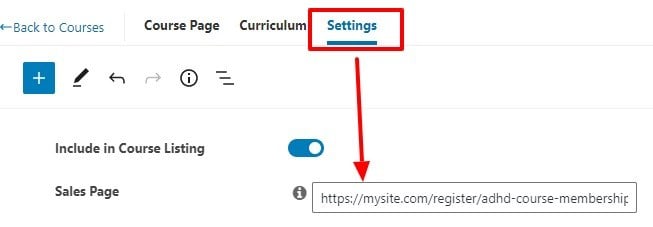
Selling Courses Individually
Selling Courses individually is one of the most common approaches to selling access to Courses. This means user's can buy your Courses in more of an al-a-cart style as they please. You can do this with MemberPress Courses add-on by following the steps below;
- You'll first need to set up a Membership in MemberPress for each Course first.
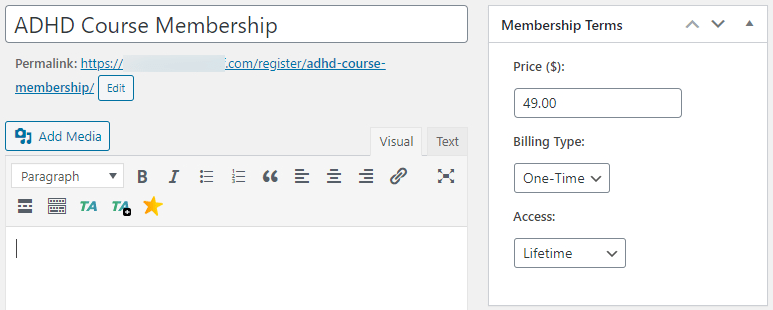
- Then you'll set up a Rule for A Single Course to protect the Course from public access.
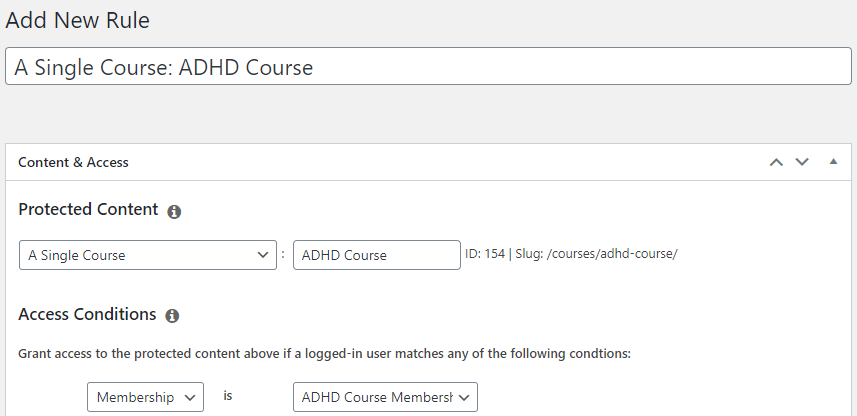
-
And finally you'll set up your Sales Page in the Course Settings to point to the Membership Registration Page URL.
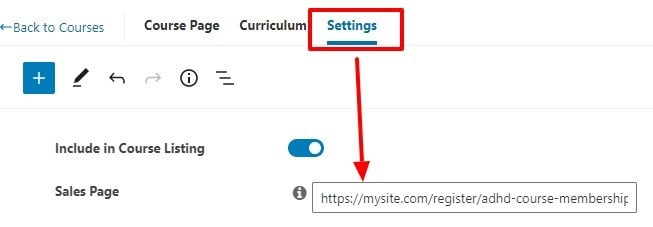
-
That's it! Now when your guests or unauthorized members try to view this Course on your site, they'll be redirected to the Membership Registration form where they can register for the Course.
Selling Courses as a Package
Another common need is to sell multiple courses as a Package. For example, let's say a member buy's your Platinum membership and included with that Platinum Membership is access to all of your Courses.
- Create your Platinum Membership (you don't have to call yours Platinum…).
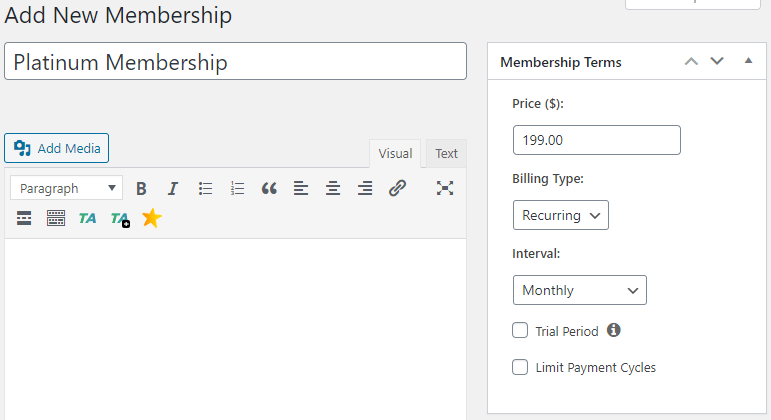
-
Create a Rule to protect All Courses and allow access only to Platinum membership member's.
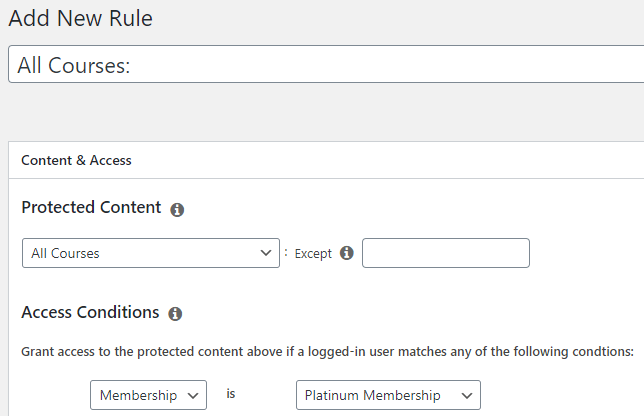
-
And finally update each of your Courses Sales Page URL's to point to the Platinum Membership Registration URL.
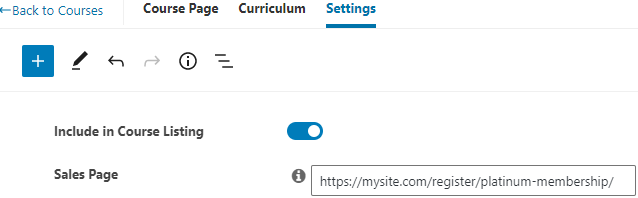
Sell Course(s) via Multiple Memberships
What if you want Multiple Memberships in MemberPress to give access to the same Course? This is possible too!
Let's say I have 3 tiers of Courses. Tier 1 is for beginners, Tier 2 is for Intermediate's and Tier 3 is for Professionals.
To go along with this, I also have 3 Membership Levels for Beginners, Intermediates, and Professionals.
Now I want Professional members to have access to all three Tiers of Courses. Intermediate members should have access to Tiers 1 and 2. And Beginner member's should only have access to Tier 1 Courses.
Now there's a few ways we can approach this, but using Tags on our Courses is going to be the best way.
- Create your Beginner, Intermediate and Professional Membership levels in MemberPress and put them into an Upgrade Path Group (to allow your members to change between plans easily). Your Group should look something like this:
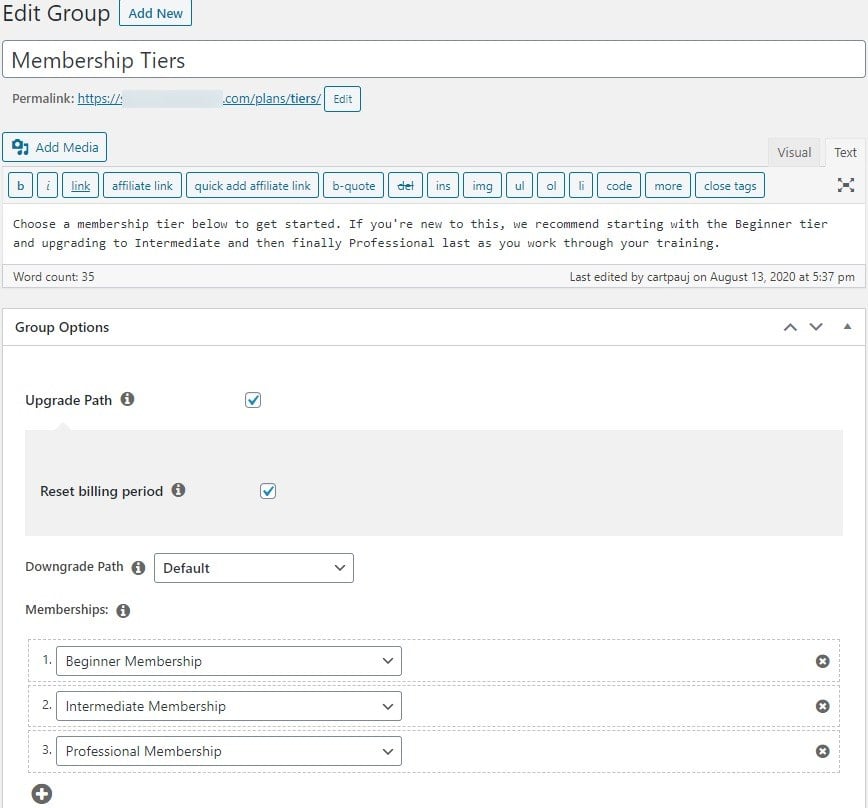
- Next you'll want to add Tag(s) to each of your Courses. Tier 1 Courses are going to get 3 Tags: tier-1, tier-2, and tier-3. Tier 2 Courses will get 2 Tags: tier-2, and tier-3. And Tier 3 Courses will get only 1 Tag: tier-3.
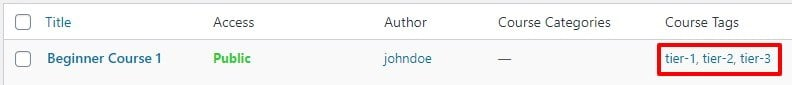

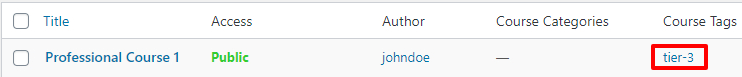
-
Then edit each of your Courses and set the Sales Page URL to the Group URL. So when your guests or unauthorized members try to view one of your Courses, they'll be redirected to the Group page where they can choose from one of your Membership plans (Beginner, Intermediate or Professional in this example).
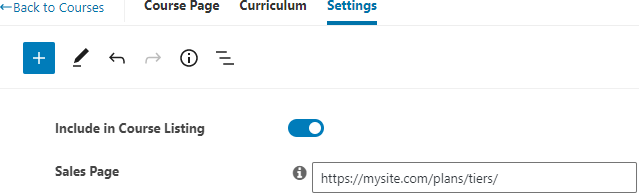
-
Now the glue to tie it all together. We're going to create 3 Rules in MemberPress to protect our various Course Tags. We'll have a Rule for each Tier of Courses. The first Rule will protect Courses Tagged tier-1 and will provide access to only Beginner Membership members. The second Rule will protect Courses Tagged tier-2 and will provide access to Intermediate Membership members. And the third Rule will protect Courses Tagged tier-3 and will provide access to Professional Membership members. Now you'll remember we tagged our Tier 1 and Tier 2 courses as tier-2 and tier-3 also, so Professional Membership members will have access to ALL (tier-1, tier-2 and tier-3) Courses. Intermediate Membership members will have access to tier-1 and tier-2 Courses. And Beginner Membership members will only have access to tier-1 Courses. See the screenshots below for Rules:
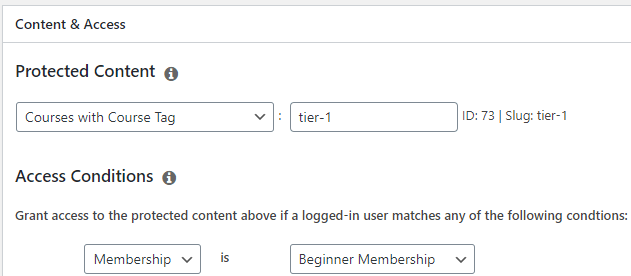
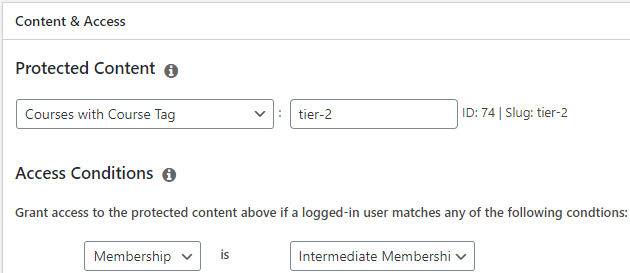
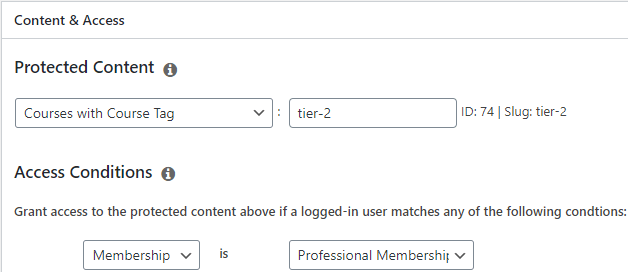
Test
As always, be sure to test as a guest (logged out), and as a member (non-administrator) to ensure things are working as your expect.











