Woo (previously Woocommerce) is the de facto most popular e-commerce solution for WordPress-based websites.
While MemberPress doesn't have any Woo integration built-in (more about third-party solutions at the end of this tutorial), this doesn't mean you can't protect Woo products using MemberPress.
Once you install and activate Woo, some new options will show up in the MemberPress -> Rules section:
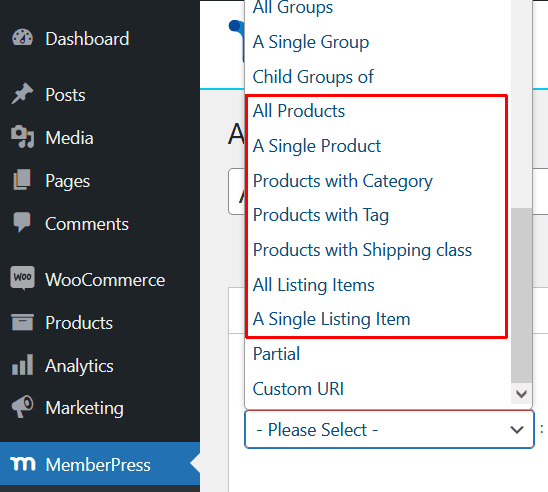
The selection is quite similar to other MemberPress rules listed in the Rules Overview document. You can protect all products or product lists or target them by category, tag or a single product/list.
For instance, by a category:

Products protected by a rule or rules will not show on Woo's Shop page. However, those products will show up if you know the direct URL, but there will be no way to add them to the shopping cart:
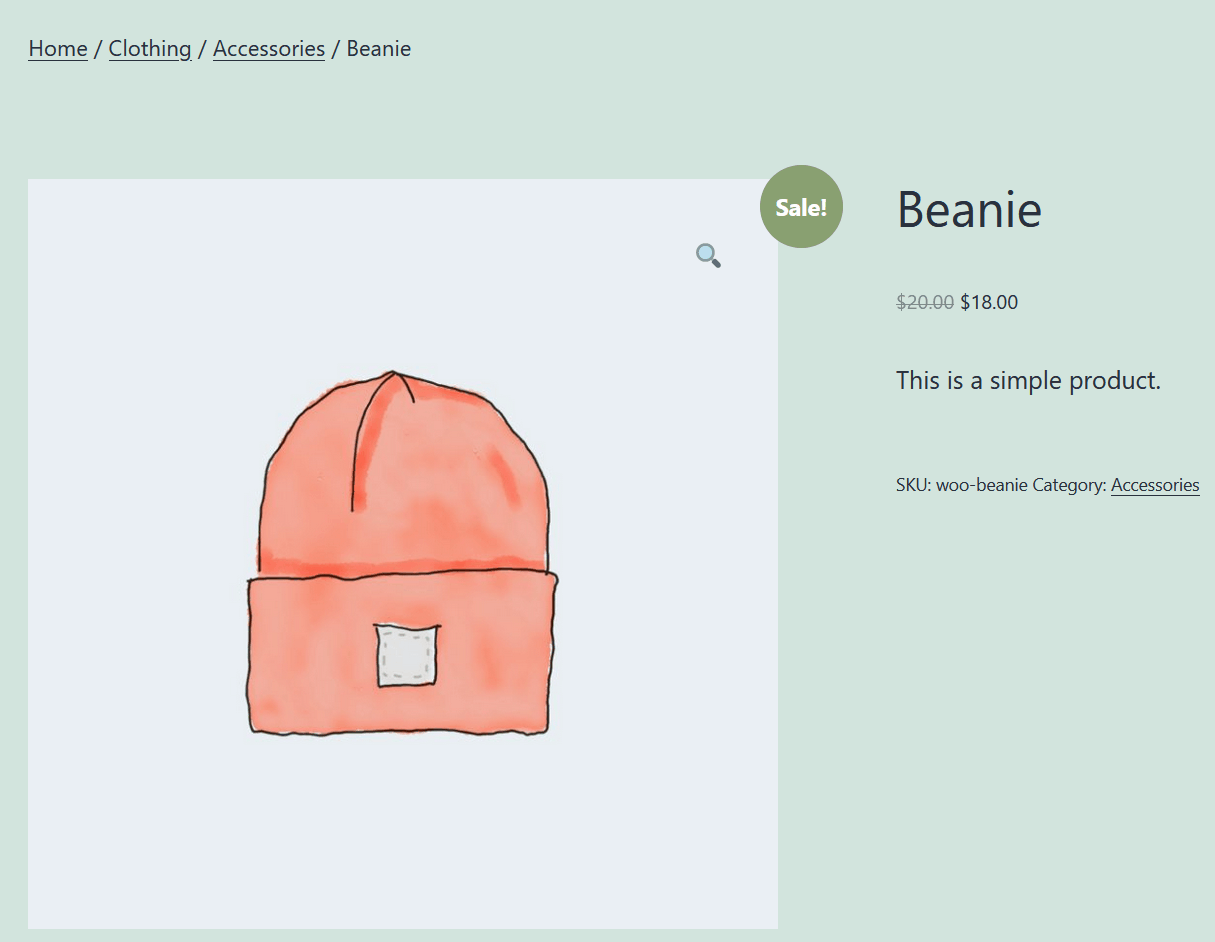
However, if you want a different approach, there's another plugin you can use – Product Visibility by User Role. The plugin adds a new tab – Products Visibility, to the Woo -> Settings section, where you can adjust the plugin's options. The Products page also gets a new box – Product visibility, that you'd need to adjust like this:
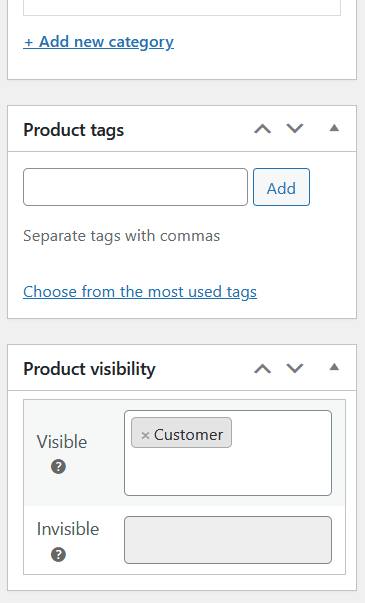
You can do the same from the Quick Edit option in the Products section, but for a single product only. Bulk editing is available in the Pro version.
So, for this to work, you'll need to use the ability to set WordPress User Roles by the active membership. Since Woo adds two more user roles, set up a membership to add the Customer role.
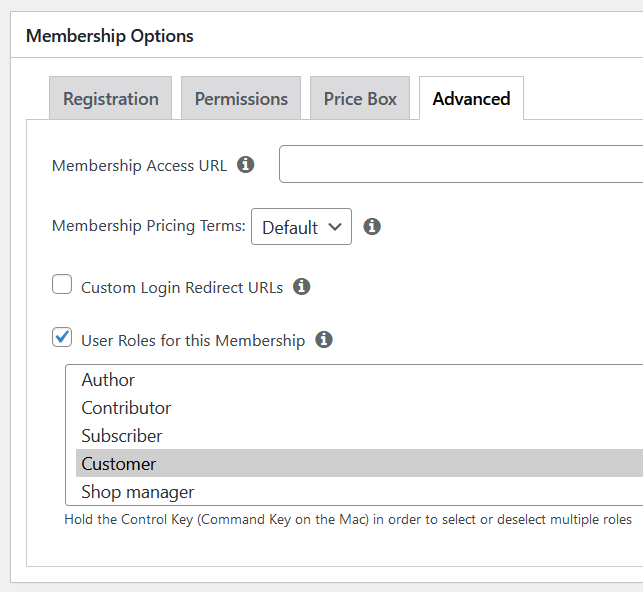
Besides hiding products from the Shop page, the plugin redirects all attempts to directly access a product to a 404 page in its free version. In its Pro version, you can instead redirect to any page you want, like a membership registration page, MemberPress Group page, etc.
Third-party integration
If you want to connect MemberPress and Woo so that you can sell memberships through Woo and thus use payment methods unavailable in MemberPress, including Crypto payments, or use multicurrency checkout, please check this third-party plugin:
Please get in touch with their respective support for additional information about the plugin's options and functionalities.
What about the MemberPress add-on?
Those of you who have been our customers for a long time might remember that the Woo add-on in beta was available. Unfortunately, it was discontinued in September 2019 and is no longer available or supported.
For now, we don't plan to develop a new version.










