The third-party plugin Nav Menu Roles can be used to control which menu options are displayed to the user.
Setup Menu Items per Membership
- Install and Activate Nav Menu Roles
- Go to Appearance->Menus
- Select the menu you want to edit
- Select the menu item you want to edit
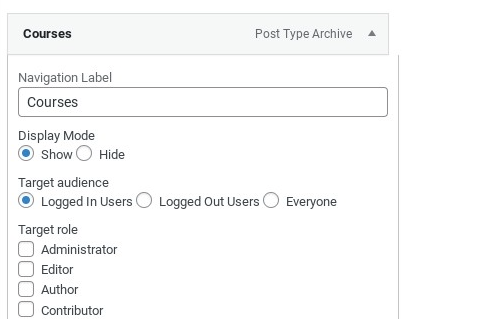
- Set Display Mode to “Show”
- Set Target Audience to “Logged in Users”
- Check the box next to the membership-specific role you created
- Click “Save Menu”
- Repeat for any menus items you want to show for specific membership levels
If you have questions about how to use Nav Menu Roles, please contact their team through the WP Forum.










