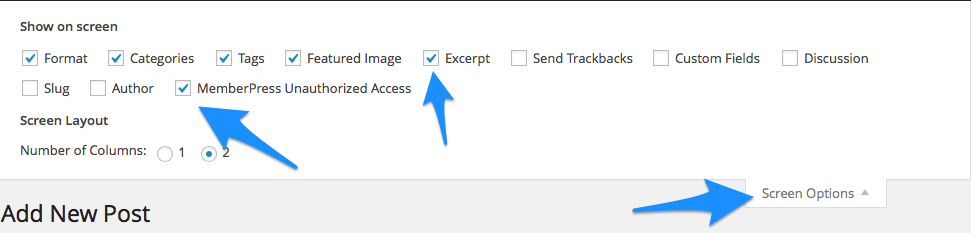Per Post/Page Unauthorized Access Mangagement
You have control over unauthorized access for specific pages and posts within the editor dashboard.
First, be sure these options are selected in the screen options area seen here:
Options
From a page or post you have the option of showing an excerpt of the protected content.

Excerpts Options:
- Default - This option inherits the global settings from your option menu.
- Hide - This option doesn't show any excerpts of the post.
- More Tag - This option will show the content before the <!--more--> tag in your posts as the teaser content for unauthorized access. It functions similarly to the Post Excerpt setting below.
- Post Excerpt - This option only applies to any post type that supports excerpts. When selected, the Post's Excerpt is shown to the unauthorized users.
- Custom - This option allows you to set the exact number of characters of the post you want to show to unauthorized users.
Unauthorized Message:
- Default - This option inherits the global settings from your option menu.
- Hide - This option doesn't show any unauthorized messages
- Custom - This allows you to craft a custom unauthorized message for this specific post/page.
Login Form:
- Default - This option inherits the global settings from your option menu.
- Show - This will make the login form show up.
- Hide - This option doesn't show a login form.
Overrides
MemberPress allows you to perform Global, Per-Rule, and Per-Post/Page/CPT overrides. When you set this, each level overrides the one before. So, Per Rule will override Global, and Per Post/Page/CPT will override both Global and Per Rule.